Top 5 Things You Need to Know About Google's New AI Mode
- adamjameslovell0
- Jul 1, 2025
- 3 min read
1) What Is AI Mode, Really?
Google's brand new AI mode is making tidal waves in the world of internet browsing. AI mode uses the Gemini 2.5 model to answer user questions in a more conversational tone. This feature shifts away from traditional keyword-based searches, allowing users to engage in natural language dialogues for more intuitive interactions. By understanding context, the AI mode can tailor answers to fit your communication style which enhances browsing and user experience. To keep it simple, this feature employs learning algorithms to adapt to individual preferences over time. This is a giant leap forward in the world of AI technology and further illustrates the trend of AI being continually embedded into our modern infrastructure.

2) Where You'll See It First
At the time of this blog's publication, Google's AI mode has been rolled out on desktop and mobile devices. Google has made it easy to access by simply typing a search query into Google's search engine. You'll see a "AI Mode," button right next to the "All" tab that traditionally gave you all you needed from a Google search.

After clicking on AI Mode, a chat interface will load with a list of sources that were processed during your query and an AI summary of your results.
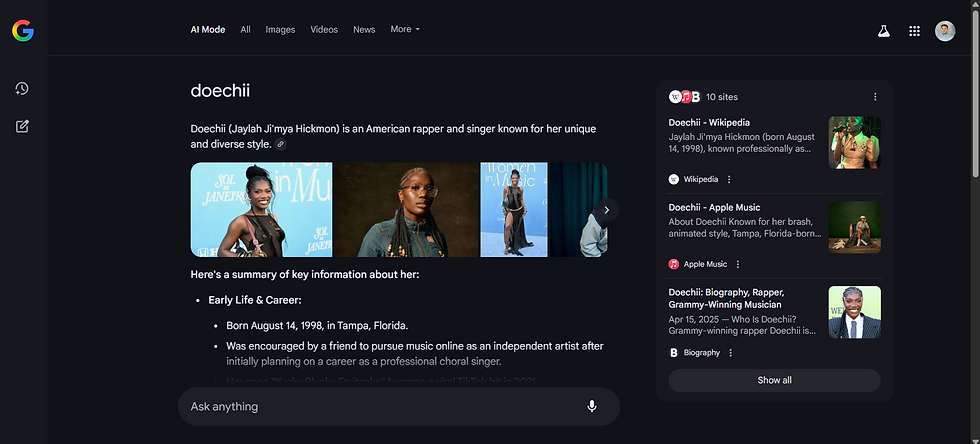
This is just scratching the surface of AI mode's full capabilities.
3) It's Already Changing How You Search
Rather than bombarding you with a summary from a Wikipedia page, which you may or may not trust, and 10 different websites, AI mode sifts through all that information for you. Personally speaking, I love this feature, as it saves me a lot of time and energy. In case you want to fact check the AI, which you always should, it provides users with a list of references and their links for easy accessibility.
This means:
Less clicking fatigue
No need to visit weird websites
No endless fishing for half-baked answers
Faster results in a digestible format
Instant recall of chat history
4) Why You Should (or Shouldn't) Care
Sure AI mode is convenient but it raises some important questions too. If you're someone who thrives off SEO, traffic, or affiliate links, Google might just answer the user's question before they ever get to your blog. This could result in less business for legitimate companies who thrive off of user engagement. After all, time is a precious commodity; why read a 5 minute blog post when you AI gives you the full breakdown instead. Additionally, it's natural for us to ask more personalized questions to a system which is designed to be conversational in nature. This will result in more of our data winding up in the hands of big corporations like Google.

5) What's Next for AI Mode?
AI mode is no longer just a flash feature, it's the foundation of Google's next generation search experience. Powered by Gemini 2.5, AI Mode is evolving into a full-time assistant capable of handling multi-step tasks, offering deeper answers, and even interacting with your voice or camera. Soon, features like Search Live will allow users to speak naturally to their phone’s camera and receive real-time, conversational responses. Google is also developing lighter AI models like Gemma 3n, capable of running offline on phones, signaling a future where intelligent assistance won’t require cloud access. With proactive agents on the rise and seamless integration across apps, AI Mode is turning Google Search into something far more interactive, a companion that doesn’t just answer your questions, but helps you take action on them.



Comments